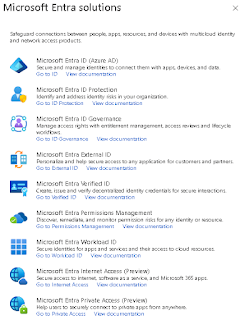Microsoft in August 2023 started to replace the name for Azure Active Directory commonly known as Azure AD into Microsoft Entra ID . Microsoft Entra is more than just rebranding the Azure AD , it’s a new unifying brand and product family for all identity and network access solutions There are no changes to any Azure AD capabilities , APIs , login URLs , PowerShell cmdlets , Microsoft authentication library (MSAL) , developer experiences , or tooling , only the name is changing . Azure AD Conditional Access has become Microsoft Entra Conditional Access , Azure AD MFA has become Microsoft Entra MFA , Azure AD single sign-on has become Microsoft Entra single sign-on , and so on. Microsoft Entra is as already mentioned a product family name for all identity...