What’s New with Windows 10 19H1 Build 18237 ? Codenamed 19H1, Windows 10 version 1903 is the next major update expected to release in the first half of 2019 The Sign-in screen now includes a new acrylic effect. Sticky Notes updated to version 3 (Notes will now sync across your devices, including Android and iOS devices using your Microsoft account.) Snipping tool has been changed to Snip & Sketch New group policy to prevent the use of security questions for local accounts. (Computer Configuration > Administrative Templates > Windows Components > Credential User Interface.) No ISO files for Windows 10 build 18237, the update is available immediately through the Skip Ahead option Preview build will download and install automatically on your device, but you can always force the update from Settings > Update & security > Windows Update and click the Check for updates button. Issues High memory usage and installation issues with this rele...


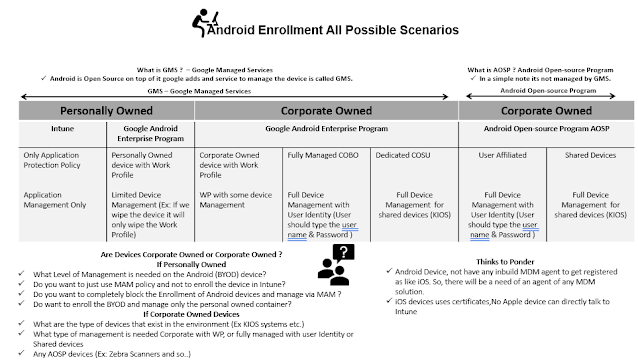
Comments
Post a Comment