Windows 10 and Windows Server 2016 fails managing DirectAccess clients
What is ISATAP ?
Intrasite Automatic Tunnel Addressing Protocol (ISATAP).
Important Note: There has been much confusion regarding the supportability of DirectAccess in Azure. Historically it has not been supported.
DirectAccess manage out using the Intrasite Automatic Tunnel Addressing Protocol (ISATAP), you may find connecting to remote DirectAccess clients by hostname using Windows 10 or Windows Server 2016 fails. Connections to remote DirectAccess clients using Windows 7, Windows 8.x, Windows Server 2008/2008R2, and Windows Server 2012/2012R2 work without issue.
On a Windows 10 or Windows Server 2016 host configured to use ISATAP for DirectAccess manage out, the remote DirectAccess client resolves to an IPv6 address correctly.
In addition, a route to the DirectAccess client’s IPv6 prefix is also present in the routing table.
Nevertheless, attempts to connect to the remote DirectAccess client by name fail.
The DirectAccess client is reachable by its IPv6 address, however.
Fix:- PowerShell command
New-ItemProperty -Path “HKLM:\SYSTEM\CurrentControlSet\Services\Dnscache\Parameters\” -Name AddrConfigControl -PropertyType DWORD -Value 0 -Force
Intrasite Automatic Tunnel Addressing Protocol (ISATAP).
Important Note: There has been much confusion regarding the supportability of DirectAccess in Azure. Historically it has not been supported.
DirectAccess manage out using the Intrasite Automatic Tunnel Addressing Protocol (ISATAP), you may find connecting to remote DirectAccess clients by hostname using Windows 10 or Windows Server 2016 fails. Connections to remote DirectAccess clients using Windows 7, Windows 8.x, Windows Server 2008/2008R2, and Windows Server 2012/2012R2 work without issue.
On a Windows 10 or Windows Server 2016 host configured to use ISATAP for DirectAccess manage out, the remote DirectAccess client resolves to an IPv6 address correctly.
In addition, a route to the DirectAccess client’s IPv6 prefix is also present in the routing table.
Nevertheless, attempts to connect to the remote DirectAccess client by name fail.
The DirectAccess client is reachable by its IPv6 address, however.
Fix:- PowerShell command
New-ItemProperty -Path “HKLM:\SYSTEM\CurrentControlSet\Services\Dnscache\Parameters\” -Name AddrConfigControl -PropertyType DWORD -Value 0 -Force

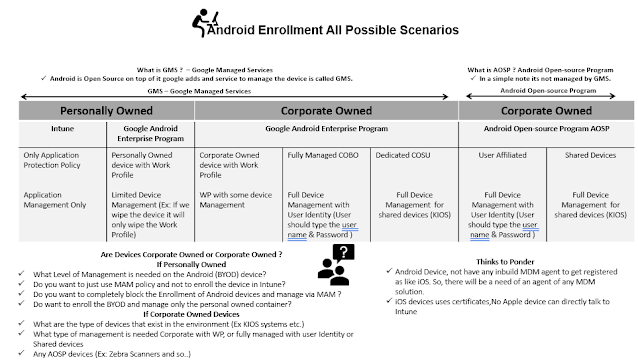
Comments
Post a Comment